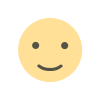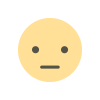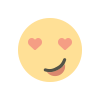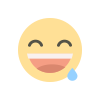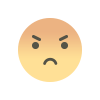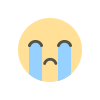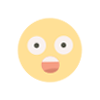How to implement automated invoice processing for high-volume operations
Learn how an expense management provider grew operations, slashed costs, and improved client experience by implementing automated invoice processing at scale.


The accounting talent crisis is changing how businesses handle their finances. With the US market needing 340,000 new accountants and 45% of firms struggling to attract talent, more companies are turning to specialized expense management providers to handle their accounting operations.
But here's the catch: These service providers face the same talent shortage.
We recently worked with one such provider who processed over 50,000 bills and invoices monthly for their clients. As more companies came to them for help, they ran into the same obstacle: they couldn't hire enough people to keep up with the workload. It got to a point where they had to turn down new clients.
Let me take you through how the service provider implemented automated invoice processing and found a way to bulk-process bills and invoices without constantly adding more staff.
What happens when growing volume breaks document processing
The expense management provider in question specializes in helping organizations optimize their operating expenditure. As a Business Process Outsourcing (BPO) partner, they handle everything from utility and telecom expenses to IT costs—processing bills, validating charges, and providing detailed analytics. They help AP teams in healthcare, manufacturing, retail, and government organizations reduce the workload while delivering cost savings through better expense management.
However, as this provider's business grew rapidly, handling close to 50,000 utility bills and invoices monthly became more than just a processing challenge. It exposed fundamental operational constraints that threatened their ability to scale and deliver value to clients.
Here's what happened:
1. Manual processing became a bottleneck: Their team relied on manual data entry and could only process about 100 invoices per person per day. It created a growing backlog and limited their capacity.
2. Talent shortage worsened things: Finding and retaining qualified in-house accounting analysts to oversee the process and ensure accuracy became increasingly difficult and expensive. This made it harder to scale their team and meet growing demands.
3. Client service suffered as a result: Processing inaccuracies and inefficiencies meant delays, errors, and, ultimately, unhappy clients. They also struggled to meet client deadlines, leading to potential penalties.
4. Profit margins were squeezed: Increased labor costs and SLA penalties cut into their profitability, making it harder to invest in growth and innovation.
5. Growth opportunities were limited: They couldn't efficiently onboard new clients or take on new business opportunities. It put them on the back foot against competitors with better systems.
They needed to maintain a large team of data entry clerks at all times to key in the sheer volume of bills and invoices. While they were able to outsource some of it, the inherent limitations of manual processing remained.
The tipping point was when the service provider started turning down new business because their operations couldn’t scale to serve them.
Why utility invoice processing gets complicated at scale
Take a look at a typical utility bill. It might seem like a simple document to process. But, it can quickly become a headache when you're processing thousands of them every month, especially when aiming for the accuracy and detail needed for effective expense management.
Each invoice contains critical data points that need to be extracted and validated: account numbers, service addresses, meter readings, usage data, charge descriptions, and payment terms.
Here's a quick glimpse into how complicated the utility bill processing workflow was:
- Every utility company is different
- Hundreds of utility companies, each with unique invoice formats—some even using 7-8 different layouts
- Some utility companies send daily bills, others monthly
- Single invoices can run from 1 to 372+ pages
- Each format needs specific handling
- Information isn't straightforward
- Multiple meter readings for different services (electricity, gas, water) could be scattered across the document
- Service addresses for multi-location clients might be spread across pages, or buried within tables
- Charge descriptions lacked consistency (“Customer Charge" in one bill and "Cust. Chg." in another)
- Identical charges might appear multiple times on a single invoice, requiring manual revisions
- Accuracy requirements are strict
- Meter readings must match their corresponding charges
- Data needs validation before system import
- Errors could lead to incorrect client reports, flawed financial insights, and missed optimization opportunities
- Processing delays lead to SLA penalties
These complexities meant manual processing or basic OCR solutions, which often struggle with inconsistent layouts and complex data relationships, would not be enough. They needed a solution that could not only handle high volume but also adapt to the intricate details and variations of their clients’ utility bills.
How the service provider implemented automated invoice processing for high volumes
The expense management provider knew they needed to automate invoice processing before growth became impossible. However, with 50,000+ monthly invoices, complex validation requirements, and strict client SLAs, they couldn't afford any drops in accuracy or service quality during the transition.
That's when their CFO discovered Nanonets. Our one-shot learning, customizable validation flows, hands-on support for complex vendor setups, and ability to handle multi-page tables convinced them that we could meet their specific needs:
- Unique document layouts
- Complex data extraction needs like multiple meter readings and service addresses
- High-volume processing with consistent accuracy
- Validation requirements for their system import
Working with the provider, we took a systematic approach to automation. Rather than disrupting their entire workflow at once, we started with a vendor-by-vendor approach to validate accuracy and build confidence.
Today, their automated workflow processes a significant portion of their 50,000 monthly bills and invoices. Here’s how it works:
1. Document intake
- Their team collects invoices throughout the day through multiple channels (mail, client emails, utility company portals, and physical invoices)
- At the end of each workday, they place all collected invoices into a designated SharePoint folder
- The SharePoint folder structure can go up to 3 levels deep (e.g., main folder → vendor folder → date folder)
- Nanonets checks the SharePoint folders every 3-5 minutes for new files
- When new files are detected, Nanonets automatically imports them
Note: Backup methods include direct upload through the Nanonets interface, email forwarding to a dedicated model email address, and other cloud storage options (Google Drive, Dropbox)
2. Initial processing
- Once imported, Nanonets' AI model begins extraction immediately
- System identifies and processes:
- Multiple meter readings as table structures
- Complex charge descriptions
- Service addresses across pages
- Payment terms and dates
- Built-in validation checks the bills for:
- Field completeness
- Date format accuracy
- Amount validity
- Required information presence
Note: Their team adopted an end-of-day batch upload approach, allowing our system to process everything overnight. This ensures all documents uploaded during the day are processed and ready for review the next morning.
3. Error handling and quality control
Error handling involves automated checks, followed by manual reviews for corrections.
Some of the automated checks done by Nanonets:
- Flags missing fields
- Identifies mismatched meter readings
- Catches incorrect charge descriptions
- Tracks accuracy rates by vendor
The processing team then reviews error logs and output daily for:
- Charge descriptions in the wrong columns
- Service addresses across multiple locations
- Meter readings matching their charges correctly
When issues are found, the team investigates the root cause, corrects extraction errors directly in the Nanonets interface, and updates the AI Model's training files if needed to improve future accuracy. This continuous feedback loop helps maintain high accuracy rates across all vendors.
Note: Daily error reporting was implemented to prevent issues from bleeding through the entire week.
4. Post-processing and output
Once documents pass validation:
- System applies custom formatting rules to extracted data
- Standardizes charge descriptions across vendors
- Data is exported in custom CSV/Excel format
- Files are organized by vendor and date
- Data is imported into the service provider’s billing system
Note: The team processes 15,000-20,000 pages monthly this way, which can scale to 30,000+ pages.
5. Continuous improvement
We work with the service provider to maintain and improve processing quality. Their team identifies areas for improvement and provides feedback, while we continuously enhance the AI model's accuracy. This involves:
- Regular model updates based on their processing team's feedback
- Focused improvements in complex areas like charge descriptions
- Gradual onboarding of new vendors to ensure stable performance
- Using our analytics dashboard to monitor and optimize performance
This collaborative approach helps maintain high accuracy rates while steadily expanding processing capabilities.
The impact of automation on bulk invoice processing
Within three months of implementing Nanonets, the provider saw significant results. They scaled their automated processing from zero to 12,000 pages monthly, demonstrating the system's ability to handle their high-volume needs.
For utility invoices from known vendors, the AI model achieved processing speeds of 173-174 invoices in just five minutes — a task that would’ve required hours of manual data entry.
But the impact went beyond just speed.
Processing efficiency
- Nanonets can now process 46 out of 50 vendors shared by the customer
- Only one representative file required per vendor for AI model training
- Automated document intake through SharePoint integration
- Bulk overnight processing of 500 invoices daily
Operational improvements
- Staff freed from manual data entry to focus on higher-value tasks like client reporting and analysis
- Faster turnaround on client deliverables and meeting SLAs
- More consistent processing quality, with fewer errors and manual corrections
- Better handling of complex invoices with multiple meter readings and service addresses
The path forward
The provider's journey into automated invoice processing is still in its early stages. With only ~20% of their total bill volume currently automated, there's significant room for growth. But more importantly, it has laid the foundation for a significant transformation in their operations.
Their next steps focus on:
Expanding automation coverage
- Processing telecom invoices (estimated 10,000 monthly)
- Scaling to handle ~30,000 bills and invoices monthly
- Continuing to onboard new bill formats from different utility companies efficiently
- Building on their successful utility invoice automation
Technical integration
- Implementing API integration by summer 2025 to enable direct data flow between Nanonets and their expense management solution
- Automating error corrections where possible to reduce manual review time
- Building a more robust integration between Nanonets and their in-house software


 Editor-Admin
Editor-Admin